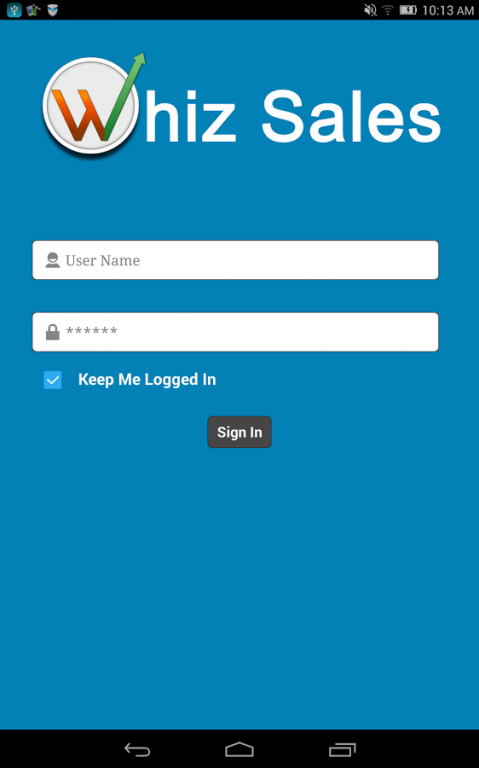Whiz Sales 1.0
Free Version
Publisher Description
WhizSales is new age CRM Software solution for the age old ways of managing your business & facing challenges for growth and revenue. WhizSales is a cloud-based CRM application, which let Indian marketers track sales leads and provide the analytic that reveal the actual picture for planning and strategic implementation. WhizSales automates your core sales, customer service and marketing processes, with a focus on the individual.
WhizSales CRM Software improves sales activities and ensures effective marketing through real-time business intelligence. CRM helps you to trim down costs and improve profitability with its organized work and automation of business processes. It takes care of
customer satisfaction and speed up the sales and marketing activities. CRM software delivers more Returns on Investment with automation of customer services marketing and sales team activities.
With the WhizSales mobile app for Android, sales representatives will have access to real time info on the go.
About Whiz Sales
Whiz Sales is a free app for Android published in the PIMS & Calendars list of apps, part of Business.
The company that develops Whiz Sales is e-Whiz Solutions Pvt Ltd. The latest version released by its developer is 1.0.
To install Whiz Sales on your Android device, just click the green Continue To App button above to start the installation process. The app is listed on our website since 2016-12-06 and was downloaded 13 times. We have already checked if the download link is safe, however for your own protection we recommend that you scan the downloaded app with your antivirus. Your antivirus may detect the Whiz Sales as malware as malware if the download link to com.ewhiz.sol is broken.
How to install Whiz Sales on your Android device:
- Click on the Continue To App button on our website. This will redirect you to Google Play.
- Once the Whiz Sales is shown in the Google Play listing of your Android device, you can start its download and installation. Tap on the Install button located below the search bar and to the right of the app icon.
- A pop-up window with the permissions required by Whiz Sales will be shown. Click on Accept to continue the process.
- Whiz Sales will be downloaded onto your device, displaying a progress. Once the download completes, the installation will start and you'll get a notification after the installation is finished.